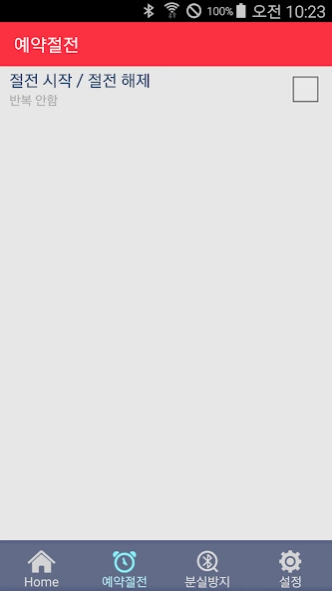my URoad 1.5.0.4
Free Version
Publisher Description
my URoad - Enjoy your own WiFi smarter and faster with the “my URoad”.
“my URoad” is the smart application which remote-controls the global mobile router manufactured by MODACOM.CO.,LTD.
"my URoad" allows users to check the status (signal strength/battery level/number of connected WiFi devices) of mobile router,
and control Reboot/Power OFF/Entering Sleep mode/Setting Sleep timer functions.
Enjoy your own WiFi smarter and faster with the “my URoad”.
* Mobile router means a portable wireless device that converts LTE or WiBro signal to WiFi.
* my URoad is a global application which supports domestic and overseas mobile router manufactured by MODACOM.CO.,LTD.
■ Start “my URoad “
1. Search network ID on WiFi pages of smart phone or tablet PCs and connect it.
※ Network ID is displayed as “SSID” of the label which is inside battery cover.
2. Run “my URoad” and enter ID/PW on login page.
3. Set the “Save ID/PW” ON/OFF.
→ When saving ID/PW, you can login automatically without entering ID/PW.
When not saving ID/PW, you need to enter the ID/PW every time.
※ ID is, ‘user’ for KT's egg customers and ‘admin’ for LG U+'s router customers.
※ The initial PW is network KEY value written inside battery cover.
※ If you change the ID or PW on Web Setting Page, please enter the changed ID or PW.
※ Changed Network KEY is not password of my URoad.
※ You can use Notification Service on Android OS devices.
■ Check the status of mobile router
- Signal Strength
- Battery level
- Number of WiFi devices connected to mobile router
- Daily/Monthly Data usage (only for URoad-LFM100/KMR100/KMR200)
■ Remote control the mobile router
▶ Reboot / Enter Sleep mode / Power OFF
▶ Sleep Timer
Set the auto-entering/releasing schedule of sleep mode.
Sleep Timer can be set up to five settings.
※ When you set the sleep timer more than one setting and time setting is overlap, it may cause malfunction.
Please be aware of setting the entering/releasing time
▶ Loss Prevention Notification and Find my router (only for KMR200)
When mobile router is far away from smartphone(user), my URoad App send notification to prevent a risk of losing router.
Also when user don’t' know where router is, user can search approximate location by "Find my router" function.
※ This function is available when Bluetooth of smartphone and router is ON.
※ Depending on the network environment and the surrounding obstacles, it may cause a distance error.
▶ SD Card (only for KWD-H1000/KMR100)
Play the music or movie file and share the documents or photos which stored in micro SD card of mobile router.
(Micro SD card is sold separately.)
▶ Data Usage (only for URoad-LFM100)
Check the daily and monthly data usage of mobile router.
You can also set the limit of data usage daily or monthly, so you don’t need to worry about additional fee of data exceed.
▶ Setting
Change the detail settings of mobile router.
About my URoad
my URoad is a free app for Android published in the System Maintenance list of apps, part of System Utilities.
The company that develops my URoad is MarkLink. The latest version released by its developer is 1.5.0.4. This app was rated by 1 users of our site and has an average rating of 3.0.
To install my URoad on your Android device, just click the green Continue To App button above to start the installation process. The app is listed on our website since 2016-11-21 and was downloaded 52 times. We have already checked if the download link is safe, however for your own protection we recommend that you scan the downloaded app with your antivirus. Your antivirus may detect the my URoad as malware as malware if the download link to com.uroad.my is broken.
How to install my URoad on your Android device:
- Click on the Continue To App button on our website. This will redirect you to Google Play.
- Once the my URoad is shown in the Google Play listing of your Android device, you can start its download and installation. Tap on the Install button located below the search bar and to the right of the app icon.
- A pop-up window with the permissions required by my URoad will be shown. Click on Accept to continue the process.
- my URoad will be downloaded onto your device, displaying a progress. Once the download completes, the installation will start and you'll get a notification after the installation is finished.